The Modern CPA Success Show: Episode 76
In this episode, Jamie Nau, our host and Summit CPA's Director of Virtual CFO, sits down with Adam Hale, Partner at Anders CPAs + Advisors, and Jake Grimm, Summit CPA's Director of Technology, to discuss financial tools for remote and distributed companies. If you are a business owner of a fully distributed company, this episode is for you! Jamie, Adam, and Jake discuss must-have tools to implement in your remote business to help it run efficiently and grow it to the next level.
Jamie Nau: Hello, everybody. Welcome to today's podcast. I'm really excited to have Adam and Jake here once again. So first Adam, say hello to the listeners.
Adam Hale: Hey everybody.
Jamie Nau: And Jake,
Jake Grimm: Howdy.
Jamie Nau: So we thought this was a good group to talk about technology. So recently we were at the running remote conference in Montreal, or at least I was, and there was a lot of talk about technology and how it works for remote workers.
And since we've been doing this a long time working remote, we thought it'd be a really good conversation. We're gonna focus on the financial tools for remote companies. So really excited to have this conversation. And I'm gonna throw it over to Jake first just to start with the basics. So you're starting off, you're a remote company.
What’s the first tool you would need to make sure you have from a financial aspect.
Jake Grimm: I think the first, you know, brand new company, the first tool you need to get established is your accounting platform where you're gonna have all your, all your data and all your reporting information kept. So our probably go-to is QuickBooks online from a cloud based solution.
Some other options out there could be zero. NetSuite, Sage Intacct are probably some of the other common ones that we see out there.
Jamie Nau: Great. So when I first started there were a lot of our clients were using desktop applications, which was possible to do remote. But nowadays I think I don't know, Adam, would you agree that a lot of the web based tools have caught up with the desktop cool tools, at least for smaller businesses?
Adam Hale: Oh, yeah. I was definitely anti QBO. Whenever it came out, it was a terrible platform. And it was definitely all about the desktop and they have services where you can still host the desktop server if you need it. But these days, I think it's pretty unnecessary. Like you said, QBO is definitely caught up.
Zero is a, maybe a little bit behind them, but. That's, it's definitely a solid product. And even those that need the more enterprise versions of those tools, you know, like E R P if you will, that Sage Intacct and also you know, if you're looking at NetSuite, those are both good alternatives if you need to upgrade. So.
Jamie Nau: Yeah, I was gonna say, I think that a lot of the larger tools have web may not be all it on web, but a lot of 'em do have the web based tools that you can use as well. So I think that it's not just QuickBooks and zero anymore of you're a bigger company, but so I think that again, having that tool that is online, where everybody can access it.
Other than that, what advantages are there to having it be a web based tool Jake?
Jake Grimm: I think the other big advantage that you wanna research for your business and for your industry is what other applications can you utilize that can snap into the accounting platform? I think QBO is probably a trend setter from their marketplace, from their app store standpoint, where there's just a variety of different apps for all sorts of industries that can take your, you know, your restaurant business and, you know, push your data straight into your accounting platform.
So I think that's the other big thing that needs to be in consideration when you're trying to vet out your accounting platform.
Jamie Nau: Yeah, that makes a lot of sense. So before you choose which online E R P system you're gonna choose is to figure out what integrates with it. I know that's stuff that we talk a lot about with our clients and with companies we're working with, is before you make that path, what's the other tools you use first.
And that is an important facet to think about. So outside of the financial statement tools, and let's go into some of the more standard basic accounting tools, let's start with accounts payable. I know we have a couple of tools we use for that. What would you recommend?
Adam Hale: Yeah, I think, again, best in breed would be bill.com right now.
I mean, there's a few others out there, you know, depending on where you're going to pay and do things, but you can't really be bill.com's integration. And in terms of their, even their you know, they have an app for your phone and they can do all that kind of stuff. But I think the real big piece there is just the integration with, you know, the accounting platforms and software specifically like QuickBooks online.
I think they're really good and snap into place really well there. But it's not only is a bill pay solution. I think what's pretty, what makes it even more powerful is it's a repository for all of your bills. So you have the ability to catalog everything. So if you ever want to go in and pull up, you know, a bill from a vendor and see how much you know, you can look it up by invoice number.
You can look it up by dollar amount, date by vendor, all those kinds of things, and be able to actually see the physical bill, which I think is cool. And then from a you know, receiving standpoint, what I think is pretty awesome too, is that a lot of times, whenever you mail checks to, you know, your vendors, they're like, Hey, what was this?
It actually creates an image on their stub whenever they get it. And, or an email, if they sign up for ACH was kind of a preferable method so that they're getting paid a lot faster and it saves you money if they sign up for ACH it's you know, but the price is pretty equivalent to, if you were buying your own checks and printing checks and doing all those kind of things, I think it's kind of a one for one, but again, there is a money saving opportunity there.
If you get all your vendors to set up with the ACH and the other cool thing is from a security standpoint, you're not hanging on to all that information. The vendor self boards, and it's securely handled inside of the app. So you don't have to worry about handling all that stuff and, you know, coding it into your bank's ACH platform.
Jamie Nau: Yeah, this is always a surprising one for me in onboarding of how many companies aren't using a process like bill.com or similar applications out there. How many are still doing it? The old school way. And one of the things that we could ask a lot during sales is, well, if you guys are virtual, how are you gonna handle paying my bills?
It's crazy how many companies are behind in this area. Are you seeing that as well, Jake?
Jake Grimm: Yeah, definitely. I mean, that's probably, I don't know. I would have to go back and look, but my guess is over half the time from an onboarding perspective, that's one of the tools that we are getting set up for clients.
So it's just, it's very prevalent that that's a need for businesses. Even if, you know, even if they're a brick and mortar business and they're bringing on us as an outsourced accounting department, there's still a lot of features. Just a lot of checks and balances that can be put in place that might be missing from the brick and mortar accounting platform or the brick and mortar setup that they have in their accounting department that we can kind of help get established through a platform like bill.com.
Adam Hale: Yeah. I mean, it's got a lot of approval processes, so it depends on how granular you want to get there. And those are super helpful. I mean, for us, I know we like to meet with our clients on a weekly basis and get those approvals verbally. But if you're doing things asynchronously, you have a bunch of different people touching stuff.
You can set up some pretty cool processes to make sure that bills are being checked and approved before they go out. So it's definitely kind of a little mini command station as well.
Jamie Nau: Great. So let's keep going through basic accounting here. So we've talked about the E R P system. We've talked about paying bills.
Now let's talk about expenses. So what tools Jake would you recommend for getting expenses paid to your employees when they incur costs themselves?
Jake Grimm: So employee expense reimbursements? Yep. I think probably the biggest tool that we would push is Divvy from a spin management platform.
We're big proponents of trying to eliminate employee expense reimbursements, wherever possible. And Divvy is a platform. It's a card platform along with the budgeting platform that can get a business card in the hands of all your employees doesn't mean that they actually have authority to spend on it yet.
But they at least have a business card in their hands. So when they do have a business expense, they can use a company card to pay for it and remove an expense reimbursement going back out to the employee. So that's probably our biggest one that we try to push where companies are flexible and willing to potentially move off of a different company credit card that they might already be using.
Adam Hale: How's that work now with Divvy and like using my AMEX card, I'm an Amex person, what my AMEX points. So, you know, in a perfect world, you put everything on your AMEX, but how's that work for Divvy?
Jake Grimm: Yeah. They have some competitive reward programs as well, you know, probably not quite to the level of AMEX, for sure. I mean, AMEX is probably an industry leader from like a reward standpoint, but I think it's competitive enough that it closes that gap. And it's a completely free platform to use. So a lot of times we'll see companies that are using you know, like an AMEX with a tool like Expensify for expense reporting which, you know, that's a, you know, that's a cost to the business for that expense platform and by moving to a platform like Divvy.
Yes, they might have a slightly reduction in rewards, but then the cost savings of expense supply might offset that. So it's a case by case basis that people need to kind of analyze that depending on their, you know, their card spend.
Adam Hale: And it doesn't have to be, or though, right.
Like you can, I mean, I think for the big expenses or things like that, or the owner's card. You know, that needs a little less control or maybe more controls depending on the owner, I guess. But you know, you can, you can have both, you can still let that stuff just auto hit your Amex. This is more of. You know, how do I get virtual or physical cards out to a remote team?
Mm-hmm so that they have the ability to charge stuff. And then the cool thing is, it also has a budget feature inside of it, right? So you can set budgets, you can set all kinds of controls around. You know, what's going on and, and how to do things. Mm-hmm so that's, I mean, I think that like you said, Divvy offers a lot now they're paired with bill.com, right?
Jake Grimm: Correct. Yeah. They were purchased by bill.com maybe a year ago now. So they are, you know, the department of bill.com and, and here soon Yeah, I, I would not be surprised if you can just use the platform altogether. So you know, that's one nice thing, you know, back to your point on budgeting.
You know, that's the only downside to having, you know, your company Amex for, you know, like the owners potentially versus Divvy for everything else is if you have a budget set up in. And Divvy, but you're not having the entire spend that goes towards that budget on the Divvy card. Then you might lose some of that visibility, but it just kind of depends on, you know, what budgets you need to track versus others.
So it definitely can work to still have both, but there's, you know, some pros and cons to both sides of it, for sure.
Jamie Nau: Yeah, I think the queue controls and budgets, just making sure your team's aware of 'em, you know, you don't wanna just give cards out to people and they think, oh cool. I have, I have this much to spend.
They need to know exactly how much and how their timing works and what they're approved to spend on. So I think that's the important thing. You don't want someone with a shopping card of stuff at Costco, right. To buy food for the office. And all of a sudden they realize they don't have any funds in there and they have to return everything or anything, something like that.
Or use their own personal card and get reimbursed.
Adam Hale: Mm. Well, I well, and you can put the controls on there, what they can spend for, but yeah, you know, I don't know what, what I also thought was cool with that is sometimes it's always, you know, you get tooled to death. And so a lot of times, even people on the development team are like, Hey, I wanna try out this tool or I wanna do this.
And I gotta sign up for this subscription. And you know, it's one of those things where you sit and forget it. And then all of a sudden you look back and you do an audit a year later and you're like, holy cow, I spent all this extra money on all these different tools that I don't need. Whereas you can issue a virtual card, what we've done for some clients.
And you can even just put it out there for like two months, and then whenever it gets shut off, then you're like, oh, well I need this. And if it gets shut off and you don't, nobody ever notices that it got shut off, then at least you're not paying for it. You know, so some people have done some creative things with their Divvy cards like that, that I think is super interesting.
But I mean, an alternative to Divvy though, to Jake's point, using Expensify either with your credit cards is a good way to make sure that you're tracking and keeping compliant with, you know, expense reports and doing all those kind of things, expensify is still a pretty cool tool.
And some people will pair that up with, I know we do. With PEX cards. So instead of having a credit limit for a client, you're basically giving them a prepaid debit card. So I know we do that for our education stipend, and we do that for our tech stipend. So being a remote company, Obviously we value education and we want our team to continue to develop.
And we also understand and appreciate the fact that they're paying for utilities or cellphones or something like that. They wanna upgrade their desk, whatever it is, things that would normally be office expenses, they're gonna handle on their own. So we've set up little PEX budget cards where we can load those each month.
So we have a budget for those items.
Jamie Nau: Yeah, it's definitely, I know very helpful because, and I remember back in the corporate days, if you wanted to get a standup desk, you had to go and get a thousand signatures where, you know, when you have the card, you just have to budget for it and say, okay, I'm gonna not have any expenses here for a couple months and I'm gonna save up for that standup desk.
My key I've been looking at, you know, so I think that's, that's been really nice as an employee of a company that does that. Okay. So we're gonna hit on some of the higher level finance tools, but before we go down that path, any other accounting basics that a company should have in terms of really getting the day to day done?
Adam Hale: I mean, I would say, you know, just on the financial side, you know, you can use bill.com for also receivables. So if you don't like the way that they're managed or look inside of QBO, sometimes people are like, Hey, those don't look professional. So they wanna send out from harvest or whatever. You can still use a tool like bill.com and integrate it and use it for invoicing.
If you do a lot of subscription based stuff, you know, obviously you can use different types of services. B2B or whatever that'll connect in with your QBO, but even a service like ignition does like light MSAs. Like you can put those in there and it automatically integrates and creates invoices in your system each month.
If you. Recurring things like that. So, Ignition is a good software. bill.com is on the customer invoicing side. And then on the payroll side, before we jump, I would also just give a shout out probably to like Gusto and Zenefits. I mean, of course, ADP is you know, the biggest and baddest out there and they're fine as well.
And I know sometimes it's PEO’s, so PEO’s like Justworks are kind of, especially for service based businesses, make a lot of sense cuz they're on the, like their PEO light. So Justworks is a good one for that. But Gusto is probably one of the more user friendly. Self onboarding tools that we see from a financial perspective.
Jake Grimm: The only other thing that I could think of in like the accounting space gets maybe a little bit down another path, but depending on, if you have an actual brick and mortar. You know, spot to get mail can be like a virtual, I don't know, virtual's not the right word, but like something like earth, class mail, where it's like a PO box that you have your mail sent to.
So you're not having to worry about going to a specific location to get your mail, to get your checks, those sorts of things. There's a lot of solutions like that. and depending on your bank that, you know, you can sync and, and connect in with your bank to where, you know, someone's getting into the mail, can receive checks, make deposits you know, scan, upload your documents that you're receiving.
That sort of stuff makes it a lot more you know, a lot more easy to, to be able to work remotely and not necessarily be pinned down to a location that you need to check mail.
Jamie Nau: Yeah, I know that's been a big one. A lot of clients have recommended to like, oh, I didn't know something like that existed.
And the fact that it does is a huge change for a lot of people. So that's a great one to bring up there.
Adam Hale: And your bank does it also. So even if you don't have like the mail, if you want the mail going to you, but you don't want your checks. Talk to your bank. A lot of times the banks will do your deposits for you.
Mm-hmm they charge you a little small fee for it, but it's worth it. You don't have to sort the mail and deposit it. They're doing all that. They give you copies of everything that gets deposited. So they ask for a, so your bank can do it too. Yeah. Yeah. It's just a lockbox. Yep. Yep.
Jamie Nau: That's what they call it. So, yeah good.
All right. So let's get into the finance side of things. And so I think that the place to start here is obviously with cash flow. So I think it's important for companies to get a look into cash flow. And I think a lot of companies think that they need to hire someone or they really need to have, be doing this manually, but there is a tool out there that we're using that gem.
Let Jacob dive into a little bit here. So let's talk about cash flow.
Jake Grimm: Yeah. Our primary tool that we use for weekly cash flow planning is cashflowtool.com. So just cashflowtool, all one word. You know, we work with a lot of QuickBook based companies. So this is a platform that only syncs with either QuickBooks, desktop, or QBO.
So that's the one caveat there, there are some other platforms, I think like float cash flow planning that can connect to like zero that kind of does something similar. But, cashflowtool's a big one for us. And that's where you're really getting into the specifics. You know, what vendors do I owe money to in the next couple weeks?
What invoices, what customers am I expecting payments for in the next couple weeks? And it allows you to forecast out what your weekly cash flow impact is going to be. You know, really you can go up to like 12 months into the future, but we use it to focus on the next 13 weeks. You can break it down monthly or weekly, and it also has a pretty nice AI based technology behind it where it will look at some spending trends and inflow trends to help you automatically forecast inflows and outflows for you without spending a lot of time and set up.
So that's another big thing that, you know, usually with the new client, we can get that set up and kind of ready to go for cash flow meetings and just a couple hours of work.
So it's a pretty nice robust platform.
Jamie Nau: And this is a tool that you don't have to, like, again, we work with clients and we probably have, I don't know, 75 to a hundred clients loaded into there. It is good for that. But also if I was just one company and I wanna set it up, it is, it is built for that as well. Right?
Jake Grimm: Yeah, of course. A hundred percent. Yep.
Jamie Nau: And if you're not, I think any good controller of any company is going to tell you that you need to have some eyes on cash flow. And we all know how hard that is to do manually and how much work it takes. So, if you're doing that manually, you should look at the cash flow tool because it'll save you a ton of time. And the accuracy is a lot better than trying to plug in numbers and fat fingers in an extra nine or something that makes you think you're going to be out of money in a month. So that's a really important tool.
Jake Grimm: Yeah. The big benefit for like getting comfortable with the platform for all of us accountants on here is it does have an Excel output as well that, you know, it was kind of crazy to us cuz it looked extremely similar to an Excel tool that we had put together over years and years of iterations. So we just felt very comfortable right away that we could see it from a dashboarding perspective.
But we could also export that information to an Excel report to be able to see a little bit more of the inner workings of the data and, and make sure everything looked okay and just felt a little bit more comfortable. With something that we kind of knew out of the box. And then from there, we probably don't use that as much, but it does have that feature as well.
Adam Hale: Yeah. So, cash flow tool is great. Especially if you're using QBO, but again, if you're on another tool float also integrates with QBO. I don't like the piece that I prefer over cash flow tool is the granularity of the bills. Whereas float sometimes takes more of an expense category, kind of a view to some of the stuff, but both of 'em are great planning tools and something that, as you mentioned before, you should be doing on a weekly basis.
I mean, I wouldn't, you know, unless cash is extremely tight, I'd just, you know, the recommendation is just to get into a weekly cadence where once a week you make sure the banks are reconciled. Things are downloaded. And look ahead the next couple weeks, not just focusing on what your cash in the bank is, but you know what the next recurring, you know, transactions look like and people that owe you money and stuff. If you have that, that cadence and that dedicated conversation, it really makes a huge difference in making sure that, you know, the company keeps all the fuel it needs to keep going.
Jamie Nau: Yeah, definitely. So we obviously talk a lot about cash flow and, and all the podcasts we release.
And I think the other area we probably talk about most is forecasting. So Jake, you wanna talk about the forecasting tool we use and some other ones that are out there as well?
Jake Grimm: Yeah. There are predominant forecasting solutions. Sounds like the animal spelled with a J J I R A P, is a platform.
So you know, it's a really great cloud based solution for getting your FP and A, your financial planning reports. And a budget set from both an income statement standpoint and a balance sheet standpoint. You know, for, I think it can go up to like 10 years in the future. I think that's pretty rare that it goes that far.
But you know, getting a good forecast set for at least two, three years is pretty common and something that we're doing with all of our clients other options out there you know, we utilize playing guru for some of our forecasting is another nice user friendly platform. Also has a cloud based solution that I know that they're always improving. So that's another nice one that's out there that can be a good solution for people as well. I don't know, Adam, if you could think of any others, but those are the two main ones that we probably use.
Adam Hale: Yeah. There's a bunch of 'em. I, I would say again, float kind of. Floats kind of that middle ground again, between an actual cash flow tool and a financial tool.
So that's why floats kind of a, in this weird space, but if for a business owner, if you're doing it on your own, and you're just trying to get your feet, wet. and you're just heavily more focused on cash. Then float can kind of be that, that middle ground tool for you. But if you're really wanting to drive change and, and be intentional with the business, you have to do what Jake was talking about.
You gotta really focus on the balance sheet and make sure that you understand how that thing moves, cuz that's way more important than the income statement, you know, you might have months whenever you're doing really well from a financial perspective, cuz you're invoicing. But maybe you're invoicing against, you know, a customer deposit or a prepayment or, you know, maybe you're ordering inventory. Who knows what that is.
There's a lot of action that happens on the balance sheet and that's why. You know, putting together a financial plan, you know, pretty robust one with real non-financial drivers. Not, it helps kind of bring sales, operations, and finance all in sync and moving in the same direction. And it's extremely important that really all small businesses do it.
And I know a lot of times that one of our clients comes to us because they need that expertise to help kind of drive those conversations and assemble the data, but you can definitely, you know, choose any of those three softwares they have. They have good technical support that if you wanted to kind of do it on your own, that's available.
Jamie Nau: Yeah. And I'd, I'd say that the two things to look for, if you, so you hear those tools and you look at the price or for whatever reason you don't like any of those three tools. I'd say that one in two things to look for is one, what Adam mentioned is make sure it also forecasts the balance sheet. If you're just forecasting the income statement, you're missing the point of forecasting.
So that's number one. I think number two is having the ability to plan, you know, okay. I could build a forecast, which is great, but I wanna build a scenario play within there. And both the tools that we talked about, you have the chance to go in there and, and build scenarios pretty quickly and not have to do a bunch of work to say, okay, what happens if we have half as much sales and have half as many employees.
I wanna be able to play that out and see what actually happens in those circumstances. So those are kind of the two high level criteria I would look for with any forecasting tools to give the ability to do those two things. So let's go to the last one here, which is reporting.
So after you've done everything we've talked about, you have a great forecast. You've paid all your bills on time. You have some really good financials. What's the best way to look at those financials, Jake?
Jake Grimm: I think the industry leader from a reporting and dashboarding perspective is reach reporting syncs directly into your accounting platform.
You know, QBO zero, even desktop, I think a couple others and is a very user friendly, you know, dashboarding tool. They got a lot of tutorials out there that can help you kinda get some stuff stood up. They have a lot of templates. Out there that, that as a business owner, you can start with and pull some data in and really gives you a way to visualize your data and kind of create some key metrics and dashboards that you can share with, you know, your leadership team, things that they're supposed to be driving results to those sort of things.
So that's, that's probably our number one solution for, from that standpoint.
Adam Hale: Yeah. I mean, there's like other tools out there, like Fathom and stuff like that. And of course all the accounting software has reports and stuff in there. I think what Jake, what you hit in on was the other dashboards, you know, looking at trend analysis and those things.
I mean, don't just do it for reports sake, but you know, put together some meaningful stuff, some actionable stuff that you can share with the team and figure out what you wanna kind of go through and look at on a regular basis. I think the rhythm and the cadence of looking at those are more than important than the actual reports themselves or the tools in which you look at 'em.
So just make sure that you're, I guess, for lack of overusing the word intentional with the business and being really deliberate about spending time, focusing on the results and what they mean and how you can improve 'em is really important..
Jamie Nau: Yeah. And I'd say the nice thing about reach. Obviously we've done a lot of different avenues here, but I feel like with reach, you can tailor it's some, even someone like me where I've been in a meeting with a client, and I'm not the most tech savvy, like I can do Excel, but I can't really, you know, code or anything like that.
And I've been in a meeting with the client where like, you know, what would be a really cool report to look at is look at that report the exact same way, but turn the graph sideways and add this measure bar on there. And I could just do it real quick because it's that user friendly. And I think that's important, especially if you're a small business and you know what you want and you know what to look like you can go in there without an analyst or a specialist to design those things. Cuz it is pretty self-explanatory. All right. So we've got through all the categories that I have written down. Anything I missed or anything we missed,
Adam Hale: Not on the financial side. I think the just overarching theme here is make sure it's cloud based.
Anything that you can bolt onto or make sure the integrations are good, or if you have access to the API, those kinds of things that all that stuff's super important working in a remote world, cuz it's all about being able to connect and get the information out of this. We get kind of overwhelmed with all this information.
These tools are here to make us more efficient. So hopefully, you know, things like bill.com and Divvy then in QuickBooks or zero, make our life a lot easier. And then on the reporting side, you know, things like cashflowtool or Giraffe. You know, any of those things are, and even reach reporting, aren't really on their own gonna really do a whole lot, unless you're really setting aside that time and putting in the time to make sure that you're regularly maintenance in your business.
Jake Grimm: Yeah. I think the overarching theme that we kind of hint, you know, hinted at, without saying it throughout all these different PLA platforms is how it's connecting to something else that we use. So back to like how Jamie said it at first kind of look at the tools that you're using for your business today, research what they can connect to and kind of use that as your foundation, as your starting point to kind of decide what areas that you need to look at.
Cuz that's what enables you to be more efficient and successful in your businesses by relying upon all these different tools that are out there today.
Jamie Nau: Great. So before we end, I have to end on this. I'm sure a lot of people that are watching this on YouTube are a little worried. Normally they're used to Adam having a golf course behind him and they're like, okay, so he did this Ander's merger and now Adam is like in the padded cell.
So Adam, do you wanna explain what's going on here?
Adam Hale: Yeah, no. So yeah, another tool because apparently the podcasting tool does not have the blur background, like zoom and teams. So note to self, maybe another tool would be your own virtual background for whenever you have this back here. Yeah. Doing a little remodeling.
So the remote life, it is, you just pick up your desk and computer and move it somewhere else for the time being. So I'm down in my basement and purgatory until. They get my office upstairs finished and all the sawing and noise gets away. So I figured I wouldn't get outta here without you mentioning my padded cell behind me.
So , thanks for that.
Adam Hale: I could ask about it, so yeah, no, I, I get it. Yep. So, so yeah, that would be another tool. Just some kind of like magic whenever you're not on a zoom or team meeting.
Jamie Nau: Mm-hmm so you still have that nice back that nice golf course behind you that you get a link outside.
Adam Hale: Outside. Right, right. Yeah.
Jamie Nau: Outside the local
Adam Hale: Hopefully be back up there soon. We'll see.
Jamie Nau: Well, thanks everybody. It a good episode and appreciate both Jake and Adam for uh, sharing their wisdom with everybody.
Jake Grimm: Thanks everyone.
Adam Hale: Thanks.

Share this podcast episode on Twitter:
The Modern CPA Success Show for Accountants 🎙️ by @SummitCPAGroup:
Episode 76 - Financial Tools for Remote Companies 👉 https://ctt.ec/d6645+
.png?width=190&height=122&name=Summit-Virtual-CFO_color_rgb%20(1).png)






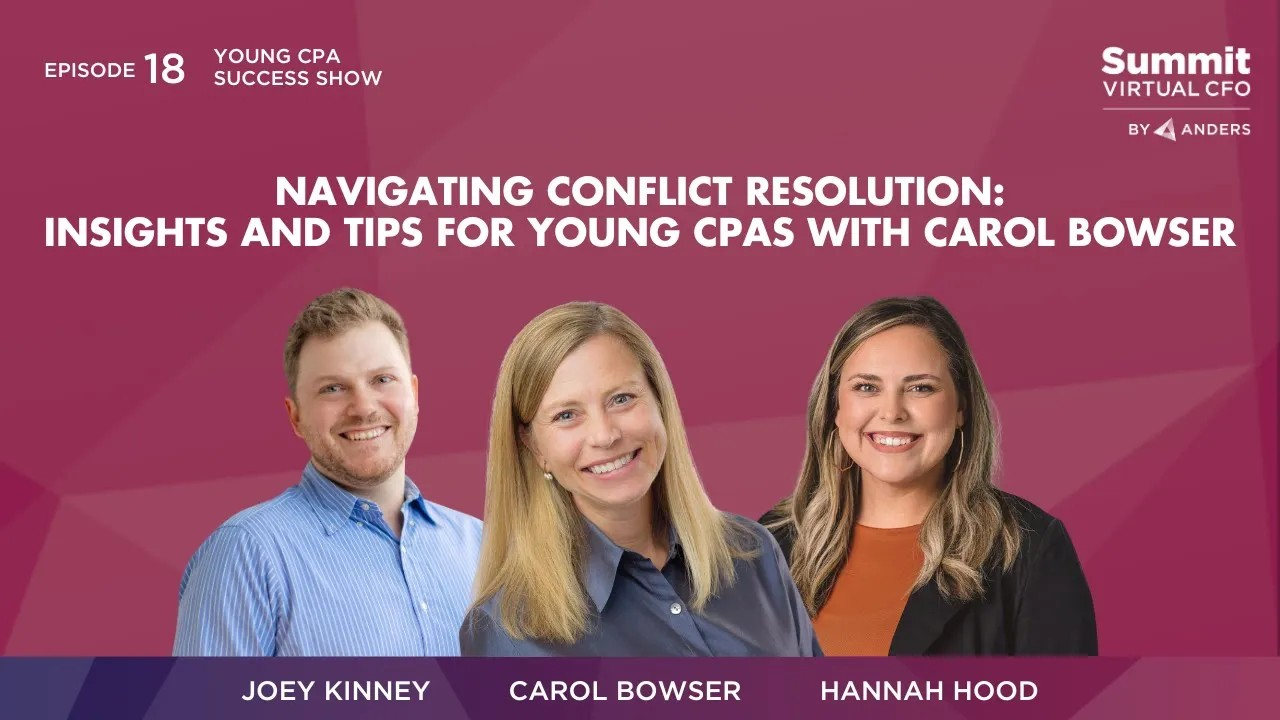


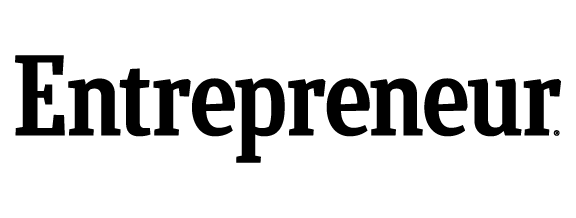




Leave a comment