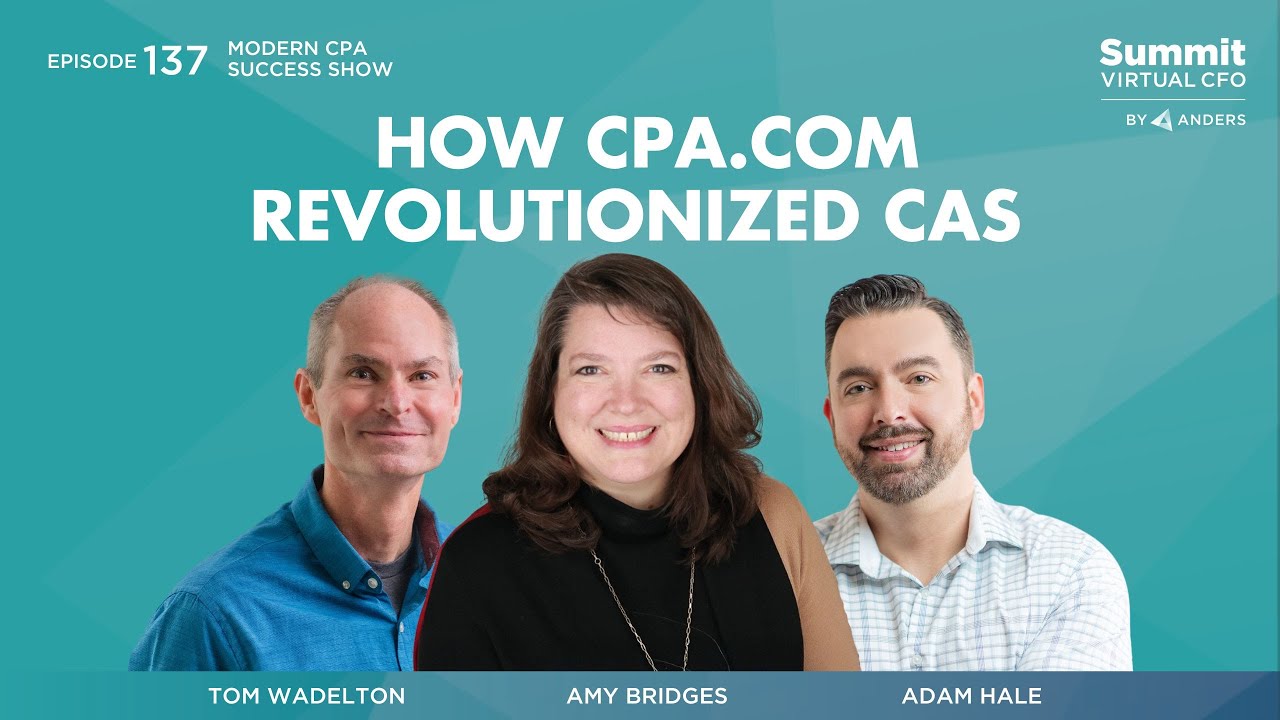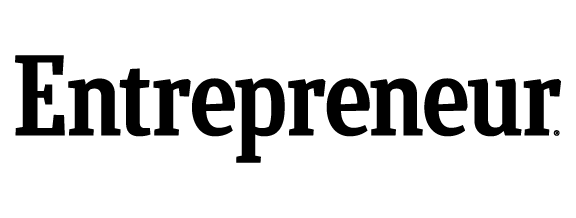The Modern CPA Success Show: Episode 78
In this episode, our host and Summit’s Virtual CFO, Tom Wadelton, and Adam Hale, Partner at Anders CPAs + Advisors, talk with Pragadish Kalaivanan, Marketing Operations Specialist at Toucan Toco, to discuss how Toucan Toco uses guided analytics to help businesses develop reports and see trends through data storytelling.
[00:00:18] Tom: Welcome to the show. Today I am joined by Adam Hale, who is a partner with Andrew CPA Advisors and Pragadish Kalaivanan. Pragadish is from Toucan Toco, and he's a lead generation and content manager there. So welcome to you both.
Adam: Glad to be here. Thanks, Tom.
[00:00:36] Tom: So, Prag, can you tell us just a little bit about your job and then I would love to learn more about what the company can offer.
[00:00:39] Pragadish: Yeah, of course. So, in my role I basically manage essentially all lead generation for the US and any kind of content creation on all platforms, including blog, social, email white papers, anything going forward.
[00:00:55] That's the gist of it. And. In terms of Toucan, we are an analytics company. We provide both embedded analytics and business intelligence. It's basically analytics that is used for non-technical people that is completely guided. So there's context. So that nobody's ever lost in terms of what they're looking at.
[00:01:17] And even if you do not completely understand all the data, there's always chats, comments, and glossaries to essentially guide anyone who comes to the platform. So it’s analytics that’s easy for everybody to use and not really gate capped, essentially.
[00:01:32] Adam: Seems a little bit like an oxymoron, right? Like analytics and easy to use? I mean, that's really cool. Big data's a thing right now. Everybody has tons of data, but it's not really useful information. And I know for us and our clients and, and accountants everywhere, that's the thing; we've become storytellers and so for us, a lot of times there's a lot of cool reports that we want to have for our own, for ourselves in order to understand and tell the story, but we've gotta be able to push that information out and get it to the, to the users.
[00:02:03] I mean, we're still there as interpreters and we kind of explain it. It sounds like you've got really some cool context there, so it's not like this replaces the role of the advisor. In fact, I see it as really enhancing what we do. And I think one of our biggest challenges has been taking it from monthly meeting of this is what happened, and trying to get to a point where we're able to do real time data collection and give insight. So can you talk to me a little bit about how that kind of works?
[00:02:39] Pragadish: Yeah, of course. First of all, I love that you mentioned storytelling because essentially your entire platform is built on data storytelling.
[00:02:45] It's to help understand data better. So for a typical client, we have a few accounting firms, so let's just say an accounting firm comes to us. There are two types of services that we can have. One is obviously an embed. And one is an internal BI solution; let's focus on the impact because it's a lot more client oriented, and it's what most firms see more value with.
[00:03:06] Essentially, what we help is give them these tools to create custom reports in a way that is easy to understand and digestible for the customer. But on top of just creating general reports that they would want, we also take in all the data that they have and provide an essential accounting landscape so that each customer can kind of benchmark themselves in terms of how the industry's performing or other clients of yours are performing and see where they stand, and they can look at that information at practically any time on any device.
[00:03:39] And you have the ability to give them how much access you think is necessary, depending on the level that they have. So it's also a good monetization tool where essentially you could be like, ‘Hey you can get your basic reports that we normally give you at any point in time.’
[00:03:56] And maybe you can charge them extra to get it in more than twice. Or you can also have an extra feature that a few of our clients do where they provide a full detailed analysis of where they stand compared to all the other clients that they have, and kind of benchmark them in terms of industry to provide a larger scope.
[00:04:18] And that essentially is always an add-on service. And that's helped a lot of our clients essentially broaden their scope.
[00:04:25] Adam: So, you kind of have a standard look and then you can customize stuff. So if I don't know what I'm looking for, you have a kind of a library of standardization, like standardized reports and things that I could compare my industry and all that kind of stuff.
One of the challenges that I always find, and I'm gonna pick on QuickBooks for a minute. I can't remember who does their dashboarding, but a lot of times, whenever I think about one of our biggest obstacles of giving real time data is that oftentimes it still needs to be kind combed through; do you know what I mean?
[00:05:00] It's incomplete and we're really concerned about telling the wrong story because, whether it's people's time, data, or invoices aren't up to date, the company's data isn't always up to date. Or the numbers that I wanna show you, and this is the reason why I'm gonna pick on QuickBooks, are things that are really super generic that show up on your P and L or that are your AR aging days and your AP aging days.
[00:05:27] It's not that there's not value to those things, because there absolutely is, but usually the things that are the most important, those key performance indicators, those drivers of the business, sometimes they're non-financial things and other times they're non-financial things mixed with financial things.
[00:05:45] And there needs to be a little bit of work to really multiply things out or divide things or whatever that looks like. Which is why I think a lot of times clients are using tools and things like Microsoft BI and stuff like that. The problem with those is they're super ugly, no offense, but those things just look generic.
[00:06:09] So, how does that work with your tool? How do you deal with incomplete data or whenever things have to be kind of mashed together in order to tell?
[00:06:21] Pragadish: Yeah, of course. So one, we have live data connections. And what happens is, because our tools are built for non-technical users, you can manipulate the data that you have in the tool itself, and you don't need code to do it.
[00:06:34] So if you need to compute different columns, you need to add different things, you wanna essentially just multiply columns or even, let's say, section off data. You say, I only want these four columns. That's what makes sense and I only want to represent this value, or I wanna add up everything.
[00:06:51] You can do any kind of computation in the analytics software itself. So you don't really essentially have to change your database. You can create just a separate version of it for you to use. And that version also gets stored. So let's say you wanna create multiple charts using this specific version that you have, you can continue to pull from a smaller base that you created and essentially anyone can do it in the sense that I as a marketer learned it in three weeks. So it's to operate.
[00:07:21] Tom: You're gonna put yourself up as the non-technical person, right? If I can do it, then anyone can do it kind of thing?
[00:07:26] Pragadish: A hundred percent. One of my first projects there was to come in and build essentially the application to show revenues for different store locations for franchise.
[00:07:41] We need you to understand the product and we need you to believe in it. We don't want you to just write about it. We need you to know that anyone can actually do it.
It's pretty easy to compute your data that way so you're not losing anything, in terms of how it looks. The way we try to frame it is that there aren’t specific visualizations. It is more of, you can put in whatever you need to in spaces that you need.
So let's say you created a graph. And then all of a sudden, in this chart, you think you have to show the number or the average compensation that an employee gets. You think that is an important figure and you want to highlight it.
[00:08:21] You can put it as a highlighted KPI above the whole graph, and you can essentially color code. To be like, ‘Hey, if it is between 10 and 20, make it red. If it's between 20 and 35, make it yellow, 35 up, make it green.’
So anybody who comes in has the context of, ‘this is the most important thing we are doing.’
[00:08:41] Or not just depending on the color of what is being shown. And you can do that for any number or anything. And we also have white labeling, which essentially ensures that, let's say you are presenting it as an accounting firm. You don't want them to feel like this is not your product. You don't want them to feel like they are going outside.
[00:08:58] So you can basically change the look and feel for your brand with the color designed how you present yourself.
[00:09:06] Adam: So how do clients access it? Is there a web app? Is there a mobile app?
[00:09:11] Pragadish: Our application is completely accessible from the web or mobile device that you have; you will get an essential login so the administrator of the application can have different security levels and give access separately depending on that SEC security level. And if you look at it, let's say, like you said, you don't want to, maybe the data is not complete. Maybe you think the data will be complete by the end of today. You can kind of say, Okay, we will give it real time, but let's say we will only refresh it every day. So you kind of have the access on the back end to do that. Or, you're like, We can only make sure that they have access to just what is needed. They don't need to see all of this raw data that we have.
[00:09:57] They don't need to see every single small thing. So you can have the granular version of it, but you can show them only the graphs that have the higher overview of what is necessary for.
[00:10:09] Adam: That makes sense.
[00:10:10] Tom: So for the embed, can you talk a little about what a typical engagement looks like? I'm curious, when people initially come to you, is it, “I've got this one question I'm trying to help you with,” and then you see it expand when they see the power of the tool?
[00:10:22] Or is there sort of a typical way that people tend to approach you and get started working with you?
[00:10:28] Pragadish: Especially with accounting people, they mostly come to us to reduce their manual paperwork and the errors that might occur in manual paperwork or people having to do things essentially on a platform that isn't completely governed by the database.
[00:10:46] So mostly for human error reduction. Is how easily I put it, is what they come in for. But they always end up understanding that we can do a lot more than that. And it's not just about reducing time; for us, it’s about showing more revenue opportunities and kind of expanding what they can do.
[00:11:05] Adam: Okay
[00:11:06] Tom: So then, I'm curious, one of the first things you said, Prag, was that the tool helps you look across and kind of compare yourself to others. What would you typically find in an accounting firm? What are the kind of things people are comparing? Looking across their data and saying, ‘How do I stack up?’ Or, how do some things stack up against other pieces?
[00:11:24] Pragadish: So, essentially one of the easiest examples is when we helped with Decomp because they had like 450 clients that were coming to them specifically to understand how their compensation plans work and how their entire organization is structured.
[00:11:40] We were able to provide charts and graphs, specifically depending on, ‘this is your average compensation plan. This is by department; this is by age’ and essentially taking every single HR factor into consideration also. And then they provided an extra service where they were like, ‘if you wanna see how you stack up in a general landscape of our clients, we can kind of show you where you average out, what you're doing well, what you're not doing well, and areas of improvement.’
[00:12:05] We can also show you, depending on our best performing client, the difference in your organization. Essentially, if you don't want to have that generic of a view, we can just take companies that are in your vertical and show you where you stand regarding that, so you have a better idea of how you stack up in the industry itself.
[00:12:30] Tom: Okay, that's a great example. And where we have a niche of lots of the same kind of clients, I could see that being valuable, and we do some comparisons that are in there. But, I like the opportunity to be able to upsell by saying, ‘Hey, there's more. We can look at your data now. We can look at other people's data and give you maybe better insights.’
[00:12:48] Pragadish: Yeah, they have the one thing we've heard, especially from Deloitte, is that they have now no longer brand themselves specifically as an accounting service. They brand themselves as somebody who provides a landscape view of the industry. So they've gone from an extreme niche to saying, ‘Hey, this is everything we can do.’
[00:13:12] Adam: Yeah. That makes sense. As an industry, I think we went from, doing these historical look backs to getting a little bit more forward focused and focusing on forecasting going forward and those kinds of things.
[00:13:30] And then real time reporting is still a little bit of a mystery. I guess it depends on what you consider real time. And again, data integrity is a thing. So what kind of limitations do you have? So for us, a lot of times, we're pulling from five or six data sources and that all needs to kind of be mashed together.
[00:13:49] But sometimes there's some roadblocks. It needs to be architected a little bit differently before it goes into a platform like yours. So can you talk to me about any kind of limitations you have there and are you able to take from three different sources and then do formulas on all that data in order to get that going?
[00:14:08] Pragadish: Yeah. The easiest answer is yes. We have data; we have live data connections to almost every database. But let's say you have a specific database that is just yours that you want security governance over. We also have a special API that can connect to your database and instead of duplicating data, we can just pull from it, so that there's no security leaks or security breaches in that sense, if that's something of concern.
[00:14:32] And you can combine as many databases as you want, and that's where the ability to compute in the application itself comes in. So, no matter how many databases you pull in, as long as it's structured as rows and as long as there's one unique identifier where you can, if you need to, connect different tables together or something like that.
[00:14:50] Yeah. Records, for example, if you need to connect different records to see how they intertwine, that is completely possible. A great example would be Alliance Euros in Europe, where they have 40, 42 different accounting practices, essentially just under their umbrella, and we kind of connect all 42 of their records to provide any single application that goes out just with their one particular company in there.
[00:15:21] Adam: Okay. I'm thinking, for some ecommerce clients, they have a lot of KPIs that drive their business. Even other clients that have job profitability reports that need to get pulled. Maybe they're coming from different data sources; maybe they have a time tracking sheet.
[00:15:37] And then, do you have any limitations on the accounting software that you're working with? Like, is it just QBO or Zero? I mean, can you use NetSuite Intact andone-off proprietary software?
[00:15:50] Pragadish: You can essentially connect with almost all the major software. With the one-off softwares, we kind of have to just look into it to see if they are willing to share their database.
[00:16:00] So essentially if you have a database, we will be able to connect it because we have a custom API for any kind of connection. Think of it as a Zapier; if you're familiar with Zapier; it will help you connect with anything that you need to connect it with. So any kind of sheet, any kind of module, different kinds of sources to put all your data into one.
[00:16:21] So we kind of have our custom connection two for databases. So we are essentially able to connect to almost any database that is available.
[00:17:08] Tom: Early on, Prag, you talked about storytelling. I'd love to hear a little bit more about how you tell a story. I mean, everyone says you should be telling a story, and I think accountants especially are not good at doing that. We want to, but aren't very good at it. How do you think your tool differentiates you, and how do you try to tell stories?
[00:17:24] Pragadish: Apart from just finding the data, or even those KPIs that I was talking about, where you can kind of see what is happening in an initial glance, what we also really believe is to provide context. So one is, we have a feature where you can segregate your different reports.
[00:17:43] Obviously, you can have a particular story that only talks about, let's say, your comp plans a particular story that only talks about your SAS clients. So you can differentiate that way. But internally, in a particular visualization, you have the ability to put in tips.
[00:18:01] You have the ability to put in highlights. You have the ability to add in dropdowns where it'll essentially explain what you're looking at. And even before somebody gets into a graph you can have, if it's their first time using it or if they've come in refreshed and come in, logged up, or come back in, there'll be a translucent screen on top of your graph and a small text which can explain how to use this graph or what this graph would essentially represent so the person knows exactly how to use it or how to get the information they need from it.
[00:18:34] We also have a glossary section on the side, which can explain whatever is needed. Let’s say you've written a particular term that somebody cannot understand. It's right there in the glossary section. So people kind of understand what essentially is going on in the full landscape.
[00:18:55] Tom: The way you use the graph, would it even allow someone to put in notes about a particular report? If I wanna make a comment that this month was particularly good because hours were up and our average bill rate was higher driven by one particular project, is that something that people can put in there and then someone's looking at the graph and saying, ‘Oh, I see the big jump, and I can see a little explanation of how someone's telling me what that's supposed to describe.’
[00:19:19] Pragadish: So, essentially you cannot put it in the graph, but we have a common section right on the site where you can add in a common section, tag people who have access to that particular visualization, and they can then come in and ask any kind of question they want. Or, inversely, let's say if one of your clients has a question, they annotate and then share the graph with you so they can, in the application itself, go to the annotation feature and circle whatever they need to and ask ‘Why is there a spike here? Or, can you explain what is happening in this particular area of the graph?’ And you can just essentially talk there.
[00:19:55] Or they can push it to Slack if they need to. Or send it to you via email, any kind of way that they can communicate with you.
[00:20:01] Adam: Okay. How, how does that get archived? One of the challenges that we've had with some of that stuff is, if the graph is kind of a living, breathing, continual thing, you're making comments this week.
[00:20:13] Like Tom's example, he mentions, ‘Hey, we did this, this, and this. Great.’ But then next week the graph changes and everything that he said there isn't applicable. Does it archive those? Is there like a time print or how does that work?
[00:20:26] Pragadish: We essentially have filters for everything, and you can also have a filter for the timeframe of how you want the graph to see. If you see somebody has used this particular timeframe, you can use the same timeframe. Put that in as a filter, and the graph would be exactly as the other person that's seen it.
[00:20:47] Tom: I think those features sound really good. I'm guilty of the same thing. We've got some great information, but I think there are times where I can send someone a report and it might be 30 pages long with a bunch of graphs, and I probably know most of them pretty well because it's my world I live in, but I wouldn't be surprised that many clients get them and look at them and go, ‘I d on't know what this is supposed to be telling me.’ And having some of those comments I think could be really useful.
[00:21:07] Adam: Oh, let's be honest, Tom, you're looking at him and go, ‘What the heck does this say?’ So if it gave you a little bit of a head start, that would be great. There's one or two I might know good. I mean, I think we've kind of talked about it over the last year or two, and I'm sure you've seen a lot of growth in this area, but the data visualization is key. You know, turning this data into information and then doing it in real time in a meaningful manner.
[00:21:36] It sounds like the product kind of hits on all that stuff, but I'm an accountant, so I would say, money always comes to mind. It feels like my streaming services at home; ou have Netflix and then you have Disney, and then before long, you have 20 different subscriptions that you're subscribing to for television. It kind of feels that same way as a professional in this industry.
[00:22:07] Now it went from buying a software that tries to do everything to get access. So talk to me about how that works? Is it like a per client fee? Is it a per user fee? How do you get unlimited users for the client? So is it a client fee or is it client fee, plus users? Can you talk to me about how that works?
[00:22:30] Pragadish: Yeah, of course. So the pricing varies depending on if it's BI or embed. So if you take m embed, it is by number of users. Okay. But, if you take it as BI, it is a client fee.
[00:22:43] Adam: Okay. So the difference being BI would be for if you were trying to use it singularly for yourself, whereas in embed is more for like what most accountants would do and so that would be per user.
[00:22:58] So if I had a client that wanted 15 people on their leadership team to view different dashboards, and I assume you could probably set them up as their own different dashboards, then you would be paying per user for each one of those users typically?
[00:23:14] Pragadish: Yes. So it also depends on the scale. With Alliance Euros, they have like 42 different companies that they manage in terms of accounting, where all of the data comes in. So, it's much harder to do by user in that particular case because each user is going to change. So it's kind of a range.
[00:23:36] More than anything else, it's going to be a range of users depending on how much it goes by, but you can increase or decrease at any point in time depending on how you feel. Let's say you are working with a company, you can just say, this company gets three logins or three accesses for how much they would be paying you.
[00:23:58] Because, essentially, it would be an added benefit that you can continue to charge for also. So that's how we look at it, and that's the reason that we charge by user for embed
[00:24:07] Adam: Okay. So, if I told you that my business model is that I work with clients on a weekly, semi-monthly, or monthly basis. And my number one goal is to help them provide financial clarity to get deliberate with their business.
[00:24:26] So, I'm building a dynamic forecast for them that's built on the KPIs that drive their business. I'm trying to help them be profitable, build cash in the bank, those kinds of things. And by building a dynamic forecast, again, I'm talking about KPIs, you know, the things that are really driving the business.
[00:24:45] What would you recommend? What does that look like? Why would I want to use this service? You know, for anybody listening, because a lot of folks that listen to this podcast, they have a very similar business model, trying to be that advisor, and we're trying to be more and more relevant, obviously.
[00:25:03] And the relevance is also timeliness in some of these instances. And we're feeling a lot of pressure to be able to provide these things in real time with a little effort. So talk to me about how this product would be good for me. What problems are you gonna solve if I deploy this kind of software?
[00:25:22] Pragadish: Right. So right off the bat, let's say there are 10 important KPIs that are important for the business you're working with. We have the initial dashboard, which I feel like I forgot to mention. It's a front dashboard that you can have tiles in that provide all of these important 10 KPIs..
[00:25:40] As they look at this dashboard, they'll be able to understand how their business works because that's what it's dependent on. And let's say they look at revenue generated, and they, all of a sudden, want to dig deeper into how it works. The tile will link to one of the graphs that you've created. It doesn't have to, but it can essentially link to the graph so they can get a deeper viewer, an insight if they're happy with how the performance is working.
[00:26:01] They don't have to really dig deeper. And the dashboard itself can be filtered by location, by year to date, any kind of filter can be applied on the entire dashboard.
[00:26:13] Adam: Does the dashboard have drill-down capability into the data?
[00:26:18] Pragadish: The dashboard can link to one of the graphs that would be more drilled down. So that wouldn't get into drill down itself, but it would go into a visualization that is related to that particular tile that you've created.
[00:26:32] Adam: So it just tells the story, a visualization, a different way, and a little bit of a drill down into it. Okay. But not to the point where it shows the raw data or does it? Also, can you do a lot of tables then?
[00:26:46] A lot of that can just be table formatted and then that's whenever you're saying you can click into the table and it creates these graphs that are linked to it to give them a little bit different.
[00:26:57] Pragadish: Yeah. To explain it better, it's more of a tile. So you can kind of place the tiles individually. You can kind of section them off. You can have a certain section for revenue. You can have a certain section for plants. You can have a certain section for other metrics about the employees. So you can have different sections with different tiles. You can make one tile bigger, whichever is essential to you.
[00:27:17] You can have the tile only show the highlighted KPI that you want to, or you can have the tile show a small little graph that only you understand the timeline. You can have it show an image, you can have it show text, you can have it essentially show anything you needed to.
[00:27:35] Adam: Okay, so now I'm talking to Tom, and I just listened to this podcast and again, I'm just like, Tom, this is great. Real time dashboarding connects right in there. Tom has tool fatigue. I've shown him 20 shiny objects over the last year, and he is just like, settle down.
What is the one thing that I say to him to kind of convince him that I think this is kind of the tool. What's the biggest value add from your perspective?
[00:28:07] Pragadish: The biggest value add is the fact that this tool will help generate more business while being able to sit on top of all the other tools.
[00:28:18] Adam: So I can kind of sit it and forget it for the most part. I can build it, and it'll kind of work for itself. I don't have to do a whole lot of mining or dressing things up. I can just kind of grab and go if I want to.
[00:28:34] Pragadish: Yeah, essentially, as long as you have all your graphs and dashboards set up and the data is coming in, there's nothing that you need to specifically do. You can filter it as you want to, and it basically will sit on top of any other tool that you have that has a database. So you can visualize the data that you have and different tools without having to go into them.
[00:28:54] Adam: And can I create a library of the reports that I built so that I can just easily apply them to the next one. So, once I've built a graph, it's in my library, and I can just kind of throw that out between all my different clients.
[00:29:11] If I'm like, ‘Oh, that's cool. That'd be interesting to see across the board.’ I can do that pretty easily?
[00:29:16] Pragadish: Yeah. Just depending on governance and authorization, you can build a graph and that particular graph that you built can be shown to as many clients as you need to. And because our app itself is responsive, it can go onto any device; you can even fully display it on a TV screen for a meeting; let's say you’re in a conference room. You can fully throw that graph up there and have it on the TV.
[00:29:41] Tom: One other thing, and this may be an area close to how people get started, Adam and I do a lot of coaching and consulting with other firms, and many of them are fairly small firms, probably less than 10 people. In addition to the tool fatigue, often they talk about startup fatigue of, ‘I know I should be investing my time in a reporting tool and a forecasting tool and things, but I'm one person. I'm not that technical, so it just takes a long time.’
[00:30:02] When people wanna go with, say, the embed product with you, what does that initial beginning look like and how does someone get over that intimidation of, ‘Okay, there's probably a bunch of websites I'm trying to read, but I'm gonna be connecting databases and I'm an accountant.’?
[00:30:18] Can you talk a little bit about how someone gets up to speed and what that looks like?
[00:30:22] Pragadish: Yeah, of course. One is, we always have our customer success team, especially in the onboarding process, to help with anything needed. We're one of the most responsive teams; we're the highest rated G2 for that particular reason, too.
[00:30:35] But on top of that, we have online learning courses that are a visual way of showing it to you so you don't have to read things as much as you can; they can watch and do as they're going on.
The other thing is, when I was talking about contacts and we essentially have recently launched the guided analytics methodology where let's say you are in the application, you're new, you've just watched a video but it's still a little hard to follow along, right?
[00:31:03] So when you get in, it is going to prompt you. ‘Would you like to build a story? Click here.’ And then once you click in, it's going to ask, ‘Would you like to connect your data?’ And it'll kind of guide you to where you click to connect your data so it's easier even from the builder side.
[00:31:18] So that's essentially what we are trying to get to;, when I talk about non-technical analytics, it's really from the building process. It's not just for people looking at the answers or visualizations. It's easy to build. It's pretty easy. Our general deployment is anywhere between two to four weeks where you can get up and running.
[00:31:39] Adam: Okay. Excellent.
[00:31:41] Tom: So where should people reach out if this peaks their interest? It certainly has peaked mine? If they want to learn more about this, how do they get started? Where should they be going to try to connect?
[00:31:51] Pragadish: Of course. Just go to www.toucantoco.com and we have a demo request there.Feel free to sign in for a demo. That's the easiest way to see and understand the application and for us to understand your needs. Then that's how we will get started.
[00:32:09] Tom: Okay. T O U C A N T O C O.
[00:32:14] Adam: Yes.
[00:32:14] Tom: Any final thoughts, Prag? This has been really interesting to learn about and, and sounds like an exciting tool.
[00:32:23] Pragadish: No, I'm just more than excited to share this particular opportunity and this tool that we have because I don't think we get to talk to accountants as much. Just from going to events, going to things that I've gone to, we've gone to talk a lot more with the SAS industry, but accounting has always been where we are only able to reach out to larger clients, and it's become excessively harder to get, I think the attention span of a smaller client attention span of like smaller businesses because they just think that everybody's out there to sell to them and that most tools provide the same value that they might already have.
[00:33:01] So I think that is one hub that we're just hoping to get over, and I hope this helped people kind of understand that.
[00:33:07] Tom: That's excellent. Well, thank you very much. Really appreciate it.
[00:33:10] Pragadish: Thank you.
[00:33:12] Tom: enjoy this podcast. Visit our website@summitcpa.net to get more tips and strategies for achieving modern CPA firm success.

Share this podcast episode on Twitter:
The Modern CPA Success Show for Accountants 🎙️ by @SummitCPAGroup:
Episode 78 - An Easy Solution for Data Storytelling 👉 https://ctt.ec/gUXa2+
.png?width=120&height=77&name=Summit-Virtual-CFO_color_rgb%20(1).png)