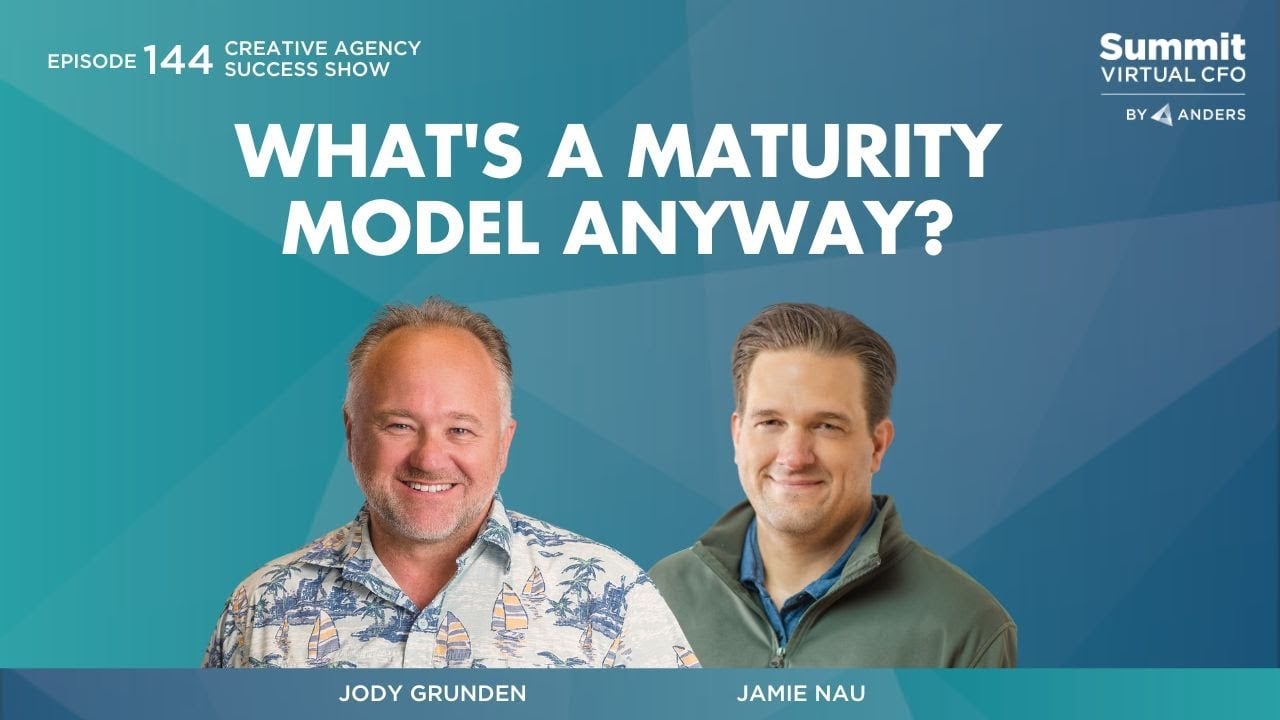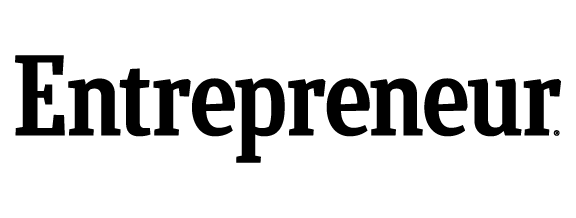If you were to receive an email from a place that you do business with, it would catch your attention right away. Maybe it’s an email from your bank saying due to website upgrades you will need to log in to your account within the next 48 hours in order to continue your online privileges. How do you know it’s a legitimate email?
Bogus e-mails designed to steal your identity, also known as phishing, are becoming a huge problem these days. While they can take many different forms, most scams are designed to trick you into revealing personal information such as your social security number or online account password. Through clever use of logos and familiar-looking web addresses, these e-mails often appear to be an urgent message from your bank, mortgage lender, or e-mail provider.
It doesn’t matter if you’re a big business or an individual, no one is immune to viruses or phishing scams. Thieves are especially eager to gain access to your e-mail accounts. Once they have access they can often figure out where you bank and detect clues to your passwords.
So, how can you protect yourself? Think before you click. Never respond to an email that asks for your personal information. If an email has a link to a website that doesn’t look familiar, rather than clicking on the link go directly to the company’s website or contact the company by phone.
You need to be especially vigilant during the holidays and after a significant public event, such as a natural disaster. Thieves will prey on your generosity, sympathies or fears during these times, so be extra careful when responding to appeals for charity or notices to update your financial records. Be further leery of e-mails with demanding language, misspelled words or incorrect grammar, all are potential signs of a bogus e-mail.
You can also protect yourself by using a different password for every online account and changing the passwords frequently. Be sure to keep your anti-virus software up-to-date. You should report any suspicious emails to reportphishing@antiphishing.org. If you receive a bogus tax-related e-mail, forward it to the IRS at phishing@irs.gov.
.png?width=120&height=77&name=Summit-Virtual-CFO_color_rgb%20(1).png)