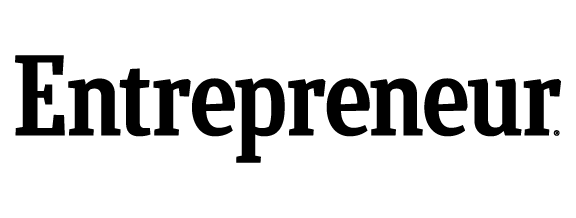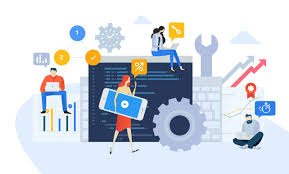
Remote work is becoming more common as technology advances and companies strive to provide their employees with greater flexibility. I work remotely as a 401(k) Auditor with a distributed accounting firm. People often ask how we can perform 401(k) audits virtually when it comes to security risk and internal control documentation. This may seem like a significant challenge, but by using the proper tools, you can complete audits remotely easily and securely.
Here are five apps that can make remote audit work more effective and efficient:
1) GoToMeeting – GoToMeeting allows us to meet face-to-face (via webcam) with our clients. We can also screen-share which enables us to observe some of the internal control procedures. Transmissions are protected through security encryptions and there is also an option to use passwords.
2) LastPass — There are many passwords involved with all the various apps and websites used in business today. LastPass is a freemium password manager that stores encrypted passwords online. It uses two-factor authentication and is synchronized with the devices you need to use. LastPass is the first thing I log into when I start up in the morning. Once in there, I open my LastPass vault and begin logging into the various app and webpages I utilize throughout the day. With LastPass, I only need to remember one password and I can easily access all of the websites and apps I use throughout the day. I can also safely share password information with coworkers when needed.
3) SmartSheet — This software-as-a-service (SaaS) application is great for collaboration and work management. It can be used to assign tasks, track progress on projects, manage calendars, and share documents. It looks like a spreadsheet and it combines some of the functionality of Excel, Access, and Sharepoint. I set up a SmartSheet for each client detailing the items I require for the audit. SmartSheet allows the client to attach the various items directly onto the sheet rather than emailing them to me. It’s more secure than email. I can set up each sheet independently for the client and only allow access to the people the client wants to have access. I can also set up notifications that let me know when something on the SmartSheet has been changed, added or deleted. There’s a column for due dates. Even though we hold preliminary meetings to discuss when audit requests are due, having the due date on the sheet is a good reminder. Most of my clients love SmartSheet, even those who are not tech-savvy, as it is extremely user-friendly. We also use a SmartSheet to funnel projects to our intern. It makes it easy to see what tasks he has already been assigned so there’s no need to contact him to see if he has time for your assignment. We can place the task on his sheet with a note to contact us when he’s ready to proceed.
4) DropBox — This file hosting service allows us to access and share folders with coworkers. As Dropbox can be encrypted, it is more secure to share files through a Dropbox than via email. In our firm, when an engagement letter comes in along with other questionnaires that we ask the client to complete, the Audit Partner places them into the client folder in Dropbox. The senior auditor can then access them and place them into the engagement file and use them during planning procedures. I’ve also placed files obtained from the client from SmartSheet into Dropbox when I utilize our intern. That way, I do not need to give the intern access to SmartSheet but can still safely make those files obtainable.
5) Slack — This is just one of many apps for internal communications. Slack is an internal messaging system. We can set up channels to communicate with groups of people or private message people individually. We can also share files through Slack, although I would not recommend sharing the copious audit files this way.
6) Sococo — Have you ever seen an online workplace? Sococo “enables distributed teams to come to work together each day, side-by-side, no matter where teams members might be.” We can easily see who is in the office at any given time. I can set my status so coworkers know if I am available, and I can see who is available if I need to chat. With Sococo, we can virtually go into another person’s office, turn on our microphone (and possibly camera) and have a live conversation. There are also meeting rooms, so everyone on the team, department or company can converge in one room and hold a meeting. We have company-wide team meetings every Monday and also have an Audit Department meeting every 1–2 weeks. It’s much quicker and easier than trying to log into a conference call or video conference. We also have the ability to share our screen so we can share anything from financial reports to a picture of a new puppy!
What is your must-have app for audits?
.png?width=120&height=77&name=Summit-Virtual-CFO_color_rgb%20(1).png)