We’ve all been there. It’s 5pm on a Friday, it’s been a crazy week of non-stop working, and you just want to go home (or stop working and go sit on the couch if you work from home). However, your desk is covered in so many papers and post-its that you can’t even find your car keys or your phone. Right now you’re wishing you had kept your desk organized throughout the week… but instead, it has become a monster of a project just to get it back in order. This is a physical example of how disorganization can interrupt our lives, but our computer desktops and even our minds can also get cluttered and chaotic, making it much more difficult to be efficient and productive. In the sections below, I am going to go over some tools and techniques that are easy to implement and can make a world of difference.
Tools to keep yourself organized
Properly utilizing organization and productivity tools is the ultimate first step in opening your eyes to the world of organization possibilities. In today’s technological world, there is an app for everything. Every single possibility that you could ever think of, even things you’ve never even dreamed of, there’s an app or a website for it. But don’t get me wrong, sometimes the best tool for the job is a good old-fashioned pen and paper. I’ll cover the pros and cons of both.
Tech Tools
-
-
Trello
I am a list maker. I love lists. My brain automatically organizes every bit of information it collects into a list format. So when I discovered Trello, my brain practically exploded! Here is a brief description of this tool from the Trello Website: “A Trello board is a list of lists, filled with cards, used by you and your team. It’s a lot more than that, though. Trello has everything you need to organize projects of any size.” You can use Trello for any job that needs organizing. From a list of household chores to writing a book to managing a client’s financial statements, it can all be made simpler with Trello. (And it’s completely free for individual user accounts!) Here’s an example of what a Trello board looks like: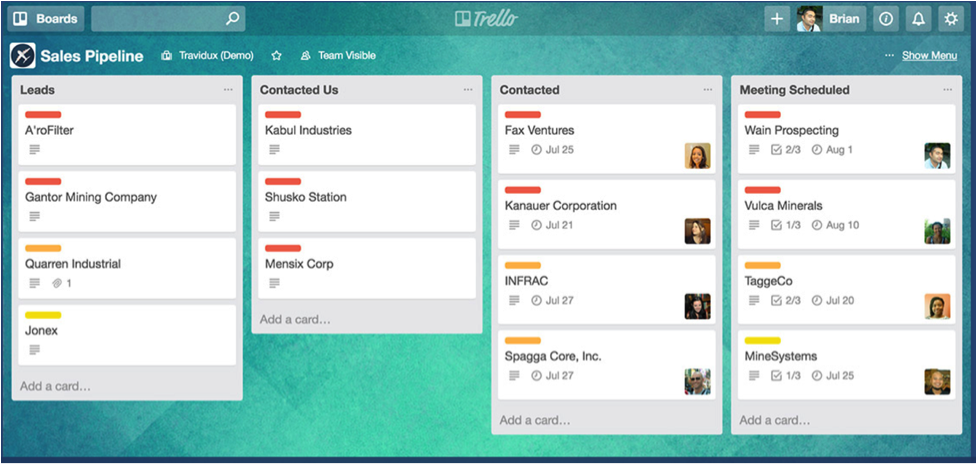
-
-
-
Alexa/Google Home
If you’re able/willing to invest in an Amazon Dot or Echo, or a Google Home device, they can sure make your life a lot easier, if you utilize them to their full potential. Creating shopping lists, to-do lists, reminders, and alarms, and even making Amazon purchases, are just a few examples of the basic functionality of the home assistant capabilities. Activating “Skills” (or add-ons) opens up thousands of potential uses for your device.
-
-
-
Calendar & Reminders
A basic. No one in the business world can survive without their calendar and reminders. At least, no one that I know. While a paper calendar on the wall is great for a quick glance to see what date a day of the week falls on, your paper calendar is not going to annoy you with a noisy reminder about that dentist appointment you scheduled six months ago. But don’t let your calendar become cluttered with time blocks that you don’t stick to or reminders that you snooze, and snooze, and snooze… Nine times out of ten, it takes more effort to click the snooze button a million times than it does to just complete the task in the first place.
-
Paper Tools
-
-
Post-Its: The tried and true little sticky buddy
When I just need to jot down a quick note, the first thing I go for is usually a post-it note. But by the end of the day, I go through my stack and recycle anything unnecessary. If the note is important enough that I can’t throw it away at the end of the day, then it needs to go into my computer in some form. ,f it’s an important date, it can go onto my calendar. If it’s a task I need to remember to complete, then it can go into Trello or Wunderlist with a due date and reminder (or whatever appropriate method immortalizes it in a way that it can not be forgotten or ignored).
-
-
-
Legal Pad/Notebook: Memory app, version 1.0
When I’m brainstorming or taking notes on an important subject, I prefer to use a legal pad or notebook. Studies show that handwriting notes on complex material is directly linked to better comprehension and memory on the subject when compared to typing your notes on a laptop (Redbooth.com, 2016).
-
-
-
Bullet Journaling: For when you want to be old school and trendy at the same time
A trendy new method of tracking all your tasks, notes, events, and pretty much your entire life, is called Bullet Journaling. It has been growing in popularity since it’s official online tutorial released in 2013 by Ryder Carroll. Carroll describes it as: “The analog system for the digital age.” Starting with a plain, blank notebook, the system instructs you to set up specified sections for an index, future months, weeks, days, and notes; utilizing symbols for categorizing the various line items and a process for transitioning tasks from section to section. Check out the full tutorial here: http://bulletjournal.com/
-
-
-
Wall Calendar or Day Planner
An essential for quick glances or on-the-go reference of important dates and events. If you’re someone who prefers a hard copy that can be easily carried in a purse or briefcase or set out on your desk, then a day planner is your best friend. However, a paper calendar is not going to automatically remind you when it’s time to go to your next meeting like a virtual calendar will do.
-
Techniques to keep yourself organized
Once you have your tools in place, it’s time to start a practice. To me, organization is a way of life, but it wasn’t always so. I began implementing small techniques and building the foundation of understanding why it’s important to make it a priority. I found that when the space around me is clean and tidy, my mind tends to be clearer and more focused as well. In other words: Less mess, less stress.
Top Ten Techniques to Maintain an Organized Life
-
Eliminating Clutter
This can include: Physical clutter in your desk or in your home; Mental clutter keeping your thoughts from being focused; A cluttered computer desktop with unnecessary distracting pages or applications open; An overflowing email inbox; Or even unnecessary items on your to-do list that are just taking up space and distracting your focus. Eliminating the clutter in your life is the first step to starting fresh with an organization plan of attack. Just make sure that you continue to keep the clutter at bay going forward! -
Daily Reset
Make it a point to clear your mind, desk and computer at the end of every day (or at regularly scheduled intervals that best suit you). This is the best way to keep your space clean and tidy and to help you mentally end your day and separate work from personal life. This is especially important if you are a distributed worker (like I am) since you don’t have a long drive home to physically separate you from work. -
Symmetry (work/life balance)
Symmetry has been a focal point of human existence since the dawn of time. Yin and Yang, Pros and Cons, Balance. Keeping symmetry in your life is just as important when it comes to organization. Balancing your work time and your personal time keeps you focused and on track. This helps you avoid getting overwhelmed with work, which is when you start letting your organization tactics slip, making your life even more chaotic… and it all snowballs from there. -
Multi-task time vs focus time
It is important to separate your work time into intentional blocks throughout your day. I like to think of it as either/or: Multi-task time or Focus time. If I’m in multi-task mode, I’m wrapping up small things like going through emails, checking off small items on my to-do list, or catching up with co-workers on statuses. When I am in focus mode, however, I am working on a very important project that requires a lot of mental energy. During these work periods, I block off time on my calendar so that I am not interrupted.If I get emails or messages during this time, I briefly read the subject to decide if it requires an urgent response or if it can wait, in which case I will set a reminder to follow up when I’m done with my project. -
Immediate action
If I am asked to do something, or if I think of something I need to do, I always take some sort of immediate action. Now, this doesn’t mean that I always complete the task right that second, but I at least take some sort of action to ensure that it is not lost in the shuffle. Making a card on my Trello board, setting up a reminder through my calendar or Slack, or even just quickly jotting it down on a sticky note/notepad to come back to later. -
All or nothing
Don’t stop mid-way on a project. Finish it or come to a stopping point and then make detailed notes for when you resume. I know it’s tempting when you’ve got a million people pinging you and lots of other tasks to get done, but if you can help it, try not to stop in the middle of something. And if you do have to stop before it is fully complete, make it an intentional breakpoint and make notes on your progress so that when you come back to work on it you don’t miss any important steps or have to re-think through the work you already did to figure out what needs to happen next. -
Mark as complete/incomplete
Whatever tool/system you use for tracking your to-do list, make sure there is a definite way to mark it as complete, incomplete, or not started. And this applies to emails and messages as well: Try not to just read it and move on without taking action because you are bound to forget about the action item hidden in that email when it’s buried beneath a hundred others just like it. Have a definite system in place for flagging action items as soon as you see them. -
Email filters
If emailing is your primary source of communication and receiving tasks or important data, using filters in your inbox is a must. You can automatically have messages from certain senders sent directly to individual inboxes so that you can focus on one group at a time when going through your inbox. -
Step by Step
In my job, there are often projects that I only do once a month, quarterly, or even only once a year, so I have found it very helpful to create step-by-step instructions and save them with the project (usually Trello) so that when I return to do it again, my work comes out consistent and accurate every time. You might think, “I got this, I don’t need to write it down!” and then a month or a year goes by and all of a sudden the brain space that was storing those instructions has been replaced with a thousand other things. So, write it down and keep it in a place where you will come back to it regularly just to double check yourself if nothing else. This also helps others if they have to fill in for you or take over your work at some point. -
Designated times, places, and things
My last piece of advice wraps it all up. Everything you do should be done in a designated time and place, using the designated tools and techniques. In this way, everything is within your control, keeps you focused, and keeps you organized.
.png?width=190&height=122&name=Summit-Virtual-CFO_color_rgb%20(1).png)








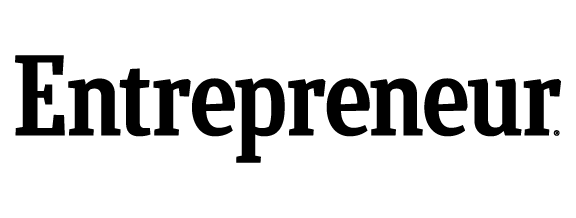




Leave a comment